You know, Moe, my mom once said something that really stuck with me. She said, ‘Homer, you’re a big disappointment.’ And God bless her soul, she was really onto something.— Homer
You know, Moe, my mom once said something that really stuck with me. She said, ‘Homer, you’re a big disappointment.’ And God bless her soul, she was really onto something.— Homer
The Season 2 DVD was definitely an improvement from the first one, and not just the actual episodes. The startup menu is a fun idea where you have to keep pressing Enter to match up the heads with the bodies. This does get monotonous after the first couple of times but luckily you can just press the menu button to skip this.
Also new in this one are short looping animations on the menus, which is a nice touch. There are also a lot of hidden bonus drawings.
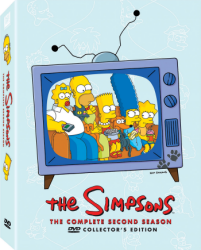

The Season Two DVD case & menu design
Note: episode commentaries are not listed here, but they're available for every episode.
 1. On Disc 1, go to the menu for
Two Cars in Every Garage and
Three Eyes on Every Fish and go
to the "Language Selection" menu. Go Up once, then Right, and
you will highlight Blinky, as in the image left. Press Enter and you
will see a short animation with Blinky which reads: "A special
thanks to David Silverman for providing the Early Sketches &
Drawings". 1. On Disc 1, go to the menu for
Two Cars in Every Garage and
Three Eyes on Every Fish and go
to the "Language Selection" menu. Go Up once, then Right, and
you will highlight Blinky, as in the image left. Press Enter and you
will see a short animation with Blinky which reads: "A special
thanks to David Silverman for providing the Early Sketches &
Drawings". |
 2. On Disc 3, go to the
"Language Selection" menu for Bart's
Dog Gets An F. Go Up once, then Right to highlight the quilt which
SLH has in his mouth. Press Enter to see a few sketches of Bart. 2. On Disc 3, go to the
"Language Selection" menu for Bart's
Dog Gets An F. Go Up once, then Right to highlight the quilt which
SLH has in his mouth. Press Enter to see a few sketches of Bart. |
 3. On Disc 3, go to the
"Language Selection" menu for Brush With
Greatness. Press Up then Right to highlight the Burns painting.
Selecting this will show you sketches of Mr. Burns. 3. On Disc 3, go to the
"Language Selection" menu for Brush With
Greatness. Press Up then Right to highlight the Burns painting.
Selecting this will show you sketches of Mr. Burns. |
 4. Still on Disc 3, go to the menu
for Old Money then
press Left. You will highlight Grampa's
hat, which upon selecting will show you a gag drawing of Grampa. 4. Still on Disc 3, go to the menu
for Old Money then
press Left. You will highlight Grampa's
hat, which upon selecting will show you a gag drawing of Grampa. |
 5. On Disc 4, go to the
"Language Selection" menu for
Three Men and a Comic Book.
You can highlight the card Comic Book Guy is holding (by
pressing Up then Right); selecting this displays another funny sketch:
this time of Bart, Milhouse and Martin. 5. On Disc 4, go to the
"Language Selection" menu for
Three Men and a Comic Book.
You can highlight the card Comic Book Guy is holding (by
pressing Up then Right); selecting this displays another funny sketch:
this time of Bart, Milhouse and Martin. |
 6. Now go to the "Language
Selection" menu for Blood
Feud (Disc 4). Highlighting
the eyes of the head statue in the same way as before shows some images
of Homer poses. 6. Now go to the "Language
Selection" menu for Blood
Feud (Disc 4). Highlighting
the eyes of the head statue in the same way as before shows some images
of Homer poses. |
 7. On this DVD there is also a
deleted scene in storyboard format. On Disc 4, go to the third page of
"Special Features", then to "Art of The Simpsons".
Choose "Bart Gets An F Storyboards" and you will be able to
view the storyboards for that episode. Using the Next Chapter buttons
you can scroll through the pages; However when you get to Chapter 12, if
you press the Up arrow on the remote, you will see a storyboard for a
scene taken out of the final episode, which fits in between Chapters 11
and 12. Pretty cool, huh? 7. On this DVD there is also a
deleted scene in storyboard format. On Disc 4, go to the third page of
"Special Features", then to "Art of The Simpsons".
Choose "Bart Gets An F Storyboards" and you will be able to
view the storyboards for that episode. Using the Next Chapter buttons
you can scroll through the pages; However when you get to Chapter 12, if
you press the Up arrow on the remote, you will see a storyboard for a
scene taken out of the final episode, which fits in between Chapters 11
and 12. Pretty cool, huh? |
Various short looped animations on the episode menus. Mostly they're just characters whose eyes move and blink.